 [In this first year of the pandemic, with the fall semester now underway from PreK-12 through post-secondary, the current possibilities and limitations of the virtual classroom and distance learning have become foregrounded for the first time — not just experientially in the lives of teachers and students and parents but in the public discourse. Arguably, with so many bricks-and-mortar educational facilities closing their physical doors and moving their content offerings to the web, this results from COVID-19 restrictions effectively dragooning parents into roles somewhere between classroom observers and homeschoolers.
[In this first year of the pandemic, with the fall semester now underway from PreK-12 through post-secondary, the current possibilities and limitations of the virtual classroom and distance learning have become foregrounded for the first time — not just experientially in the lives of teachers and students and parents but in the public discourse. Arguably, with so many bricks-and-mortar educational facilities closing their physical doors and moving their content offerings to the web, this results from COVID-19 restrictions effectively dragooning parents into roles somewhere between classroom observers and homeschoolers.
I have had my own experiences with online education, and have my own thoughts about the internet as a teaching/learning platform and environment. Back in 2011, invited to speak at a conference on photo history in the Slovak Republic, I provided a summation of my early engagement with teaching online, and some pedagogical speculations about the future of this then-new platform.
 Things have changed considerably since then, of course. What we considered at the time a marginal component of the educational system steadily became more central — and, with the advent of this plague, suddenly became de facto the primary platform for teaching and learning.
Things have changed considerably since then, of course. What we considered at the time a marginal component of the educational system steadily became more central — and, with the advent of this plague, suddenly became de facto the primary platform for teaching and learning.
The technology, too, has evolved for the better. The software hurdles I describe in this talk have largely disappeared. Some of the apps I mention have fallen by the wayside. Those that survived have dramatically upgraded themselves. New ones have emerged. So the toolkit has expanded in ways beneficial to both teachers and learners (and perhaps to administrators as well).
I drafted this talk, and its accompanying Keynote presentation, with the situation of its specific audience in mind. At the time, eastern Europe lagged behind the west in general adoption of the web as a public space, and certainly in regard to the incorporation of the internet into the region’s education systems. Much of what I explored proved completely unfamiliar to my colleagues at this symposium, as the q&a that followed revealed. Nine years later this is no longer the case; that gap has closed considerably.
Some of what I discuss here has become obsolete. The VASA Project, through which I cut my eyeteeth in distance learning, still exists, but has moved away from offering online course to serving as a platform for web-based projects.
 So this talk represents a very time- and place-specific set of ideas. With that said, the underlying issues it addresses — the differences between in-person teaching and learning and the online counterpart thereof, and the benefits and disadvantages of each — remain unchanged. So, save for minor updatings, I would not revise this talk significantly should I present it today.
So this talk represents a very time- and place-specific set of ideas. With that said, the underlying issues it addresses — the differences between in-person teaching and learning and the online counterpart thereof, and the benefits and disadvantages of each — remain unchanged. So, save for minor updatings, I would not revise this talk significantly should I present it today.
This is a slightly edited version of the lecture delivered on November 4, 2011, at the History of Photography Conference, Academy of Arts and Design, Bratislava, the Slovak Republic. My presentation was co-sponsored by the Central European House of Photography and the VASA Project. You’ll find the first half below; part 2 will appear shortly. — A.D.C.]
•
What Would Socrates Do?
Teaching History, Criticism, and Theory of Photography Online
I want to introduce some basic ideas about both online and distance learning, in order to open up a discussion about some of the specific issues involved in teaching the history, criticism, and theory of photography online. Before I begin, I want to thank Václav Macek and his colleagues at the Central European House of Photography for inviting me to participate in this conference. My thanks also to Roberto Muffoletto of the VASA Project, who has mentored me in online and distance learning.
•
Let’s start with three paradigms of the teaching/learning environment:
- Face to face (F2F): From the caves through the present day, around the campfire and in the classroom, knowledge gets transmitted orally, person to person, face to face.
- Online learning: Acquiring knowledge from any online source constitutes online learning. When you post online a reading for students you saw in person in your classroom last week and will see there again next week, you and they are involved in online education.
- Distance learning: This implies an educational situation in which teacher and student rarely if ever occupy the same physical space. They may in fact be and remain geographically very far apart. They will instead encounter each other only (or mostly) in cyberspace.
- Conceivably, you could have a student who works with you in all three ways — for example, who attends your F2F classes and uses your online resources during the regular academic year, but who takes a distance-learning course from you during the summer, while they’re traveling in the U.S. and you’re teaching from your home in Bratislava.
- So, nowadays, virtually all distance learning is online learning — but not all online learning is distance learning.
•
Distance education enables two ways to present materials: static and dynamic.
- Static presentation format is familiar to us all as the traditional lecture method, in which the instructor presents the prepared materials as a verbal recital, perhaps accompanied by prepared audiovisual materials such as slides, audio tracks, and video or film clips. This talk is an example of static presentation format; it would remain static even if converted to a QuickTime movie and posted online.
- Dynamic presentation format involves the creation of part or all of the class session’s content in real time, on the fly. Some examples: the instructor screen-sharing so the class can visit a website together; the class signing in to Google Groups/Google Docs to watch the instructor edit a student’s paper.
The two methods can be combined in the delivery of one class session’s content.
•
Distance education enables two ways to present materials: passive and interactive. These relate to, but are not identical with, the concepts of static vs. dynamic.
- Passive presentation format is familiar to us all as the traditional classroom power relationship, an I-talk-you-listen hierarchy in which the instructor presents the prepared materials and the students (presumably) absorb it by listening, making notes, perhaps nowadays recording it.
- Interactive presentation format involves the students in the creation of part or all of the class session’s content. For example: After visiting an exhibition, the students write individual reviews of the show, which they post at Moodle for each other and the instructor to read. Then, during the class session, using Google Docs and Moodle, they collectively discuss and select the most trenchant passages from each student’s paper, editing these into one coherent group review.
The two methods can be combined in the delivery of one class session’s content.
•
I’ll turn 68 on December 19. I started my undergraduate studies at Hunter College in New York in 1960, in a F2F classroom that looked very much like the high-school classrooms I’d just left behind.
Aside from the presence of a blackboard, and the use of printed rather than handmade texts, that 1960 classroom didn’t differ significantly in its usage of educational technology from the medieval F2F classroom of 600 years earlier.
And aside from the use of a blackboard and written texts, of which Socrates was deeply suspicious, that 1350 AD medieval classroom didn’t differ significantly in its usage of educational technology from the F2F Socratic classroom that preceded it by 17 centuries.
•
I’ve taught and lectured at colleges, universities, and art institutes around the world from 1970 through the present. I use my own version of the Socratic method when I teach — some lecturing, but no extensive reciting from written texts of my own, or prolonged reading aloud from the texts of others. A lot of dialogue, a discourse. During most of that time, I worked in classroom environments in which we used textbooks, slide projectors, and occasionally film projectors. That is to say, they differed in no significant way from the classrooms of my own high-school and post-secondary education.
In short, except for the use of printed texts, a blackboard on which to write, and a mechanical means to display reproductions of works of art, my teaching tools for close to four decades were almost identical to the ones used in the classrooms in which I’d studied, which weren’t much different from those employed in the medieval universities, which hadn’t changed much since Socrates’ time.
 I’d taught that way most extensively in the undergraduate Dept. of Photography in the Tisch School of the Arts at New York University from 1978 through 1993. In the fall of 2009 I returned to that program for a semester, as a sabbatical replacement for a colleague, the critic and historian Shelley Rice. Ironically, I’d been the one to persuade Shelley to move from her typewriter to a word processor circa 1990. I found upon re-entering the department that almost everything in the teaching environment had changed.
I’d taught that way most extensively in the undergraduate Dept. of Photography in the Tisch School of the Arts at New York University from 1978 through 1993. In the fall of 2009 I returned to that program for a semester, as a sabbatical replacement for a colleague, the critic and historian Shelley Rice. Ironically, I’d been the one to persuade Shelley to move from her typewriter to a word processor circa 1990. I found upon re-entering the department that almost everything in the teaching environment had changed.
Now I had a digital screen, and a digital podium or lectern. I had an internet connection; if I needed to show the students something online, a few mouse clicks and there we had it. I could display Keynote or Powerpoint presentations, or films. I could play audiofiles. My students could do the same in response to my assignments. And we could transport these materials to the class on CDs or DVDs, or thumb drives, or post them online for downloading or accessing directly via the internet.
•
I’m not technophobic, just technoskeptical. I’ve written about electronic communication and the emergence of digital forms since the late 1960s. As a professional writer, I’ve worked on a computer since the late 1980s.
I started publishing my first website, and my first blog (though we didn’t have that term then) in 1995, making me an early adapter of the World Wide Web.
Nowadays I publish and edit four websites, as a consortium called Photo Education Online (photo-ed.com). I also write reviews of computer software and hardware for Mac Edition Radio, another website. So I’m comfortable in the digital environment.
But this digital podium at NYU had a touchscreen roughly equal in its complexity to the navigation panel of a small airplane. I’d seen and used such podiums as a visiting scholar at various schools over the previous decade, but only to deliver a single prepared Keynote lecture, usually with an experienced technical assistant at my side to handle any problems. At NYU in 2009 I got a start-up tutorial, and then I was pretty much on my own. Just learning how to manage the instrument panel of this high-tech tool took me most of the semester.
Furthermore, the entirety of New York University — not just my department in my college there — now ran under a learning management system (LMS) called Blackboard, used by many schools and also available for licensing by other organizations and even individuals. Blackboard enabled me to communicate with my department chair and colleagues, put books on reserve at the NYU library, exchange emails with my students individually, send out email blasts to the entire class, post readings and Keynote presentations and videos online, keep attendance records, get their papers electronically, and handle other everyday classroom procedures via my computer, from my home. It’s a fine tool, but, like that digital podium, it took most of the semester for me to learn its basics.
•
So that was my introduction to the new digital classroom and online learning. My colleagues in the department, and my students, I should add, were all accustomed to and at ease with this digital environment, as I probably would have been if I’d taught more regularly during the preceding decade. I hasten to add also that this experience of mine represented a truly rudimentary version of online learning. Exchanging emails with my students might have been more efficient than leaving paper notes in our respective department mailboxes, and posting the next week’s readings as PDFs in our Blackboard space might have been more dependable than putting printed copies of them on reserve in the department’s library, but it didn’t radically change their behavior, nor mine.
Indeed, the course I offered that semester I taught with medieval methods. We gathered together in one physical space at the same time each week to discuss, in Socratic discourse, ideas I presented to them verbally or in some transmissible form: Keynote slideshows, PDFs of texts, etc. Only when we used the web during classes to access materials not available to us on campus did we depart significantly from that.
So while I learned a lot about the new digital technologies for educators, my brief 2009 stint at NYU didn’t involve me in distance learning. NYU, as it happens, has been at the forefront of the distance-learning movement, and Blackboard certainly enables that set of activities; my class, as I taught it, simply didn’t connect to that part of the university’s evolution. The point is that working in even the most up-to-date electronic classroom does not automatically involve you, as a teacher, with distance learning — nor with its correlate, online education, in the meaningful sense of that term. Coincidentally, however, that semester I also joined the VASA Project, which specializes in distance learning, so I began to get my feet wet in that overlapping pond as well.
•
Let’s look at the paradigm shifts in the teaching/learning environment:
- Face to face (F2F): From the caves to the first libraries of manuscripts, knowledge got transmitted orally, person to person. This continues today.
- F2F plus texts: From the libraries at Alexandria and elsewhere through the monasteries and nunneries to the early universities of the Middle Ages.
- Text-based distance learning begins: Isaac Pitman taught shorthand in Great Britain via postal correspondence in the 1840s. The University of London claims to be the first university to offer distance learning degrees, establishing its mail-based External Programme in 1858.
- F2F plus texts plus media: From the days of lantern slides and stereo cards circa 1850 through film strips, the slide projector, film projectors, and overhead projectors up until the 1990s.
- Distance learning goes digital: On Jan. 1, 1983, ARPANET adopted the standard TCP/IP protocol, creating the basic internet. By the late 1980s, some teachers — including my esteemed colleague, the late Bill Jay — offered the electronic equivalent of postal correspondence courses via the internet, using bulletin boards, email, and pre-World Wide Web methods.
- Distance learning goes global: In March 1989 Tim Berners-Lee invented the World Wide Web. On April 22, 1993, Mosaic became the first web browser released. We can argue that distance learning as we now know it became viable on that very day.
•
 Now back to the VASA Project. Founded in 2009, inaugurated in early 2010, the VASA Project (vasa-project.com) has no bricks-and-mortar physical plant. It offers online courses in photography, the teaching of photography, media studies, and, in an upcoming certificate program, image-archive management. These courses involve a mix of real-time online encounters between faculty and students, using such applications as Skype, Blackboard, Second Life, and Google Docs for synchronous interaction, in combination with YouTube, QuickTime, Google Groups, and others for the posting of course-related materials and asynchronous communication.
Now back to the VASA Project. Founded in 2009, inaugurated in early 2010, the VASA Project (vasa-project.com) has no bricks-and-mortar physical plant. It offers online courses in photography, the teaching of photography, media studies, and, in an upcoming certificate program, image-archive management. These courses involve a mix of real-time online encounters between faculty and students, using such applications as Skype, Blackboard, Second Life, and Google Docs for synchronous interaction, in combination with YouTube, QuickTime, Google Groups, and others for the posting of course-related materials and asynchronous communication.
Some of these tools you would use when you and your students come together to meet in real time, or to communicate with each other between class sessions. Sample F2F distance-learning tools: Blackboard, Moodle, Google Groups, Google Docs, Skype, and Second Life. Many of which, by the way, are freeware, shareware, or open-source, so this doesn’t have to prove expensive for you or your institution.
Others you and your students would use to produce and edit and post materials relating to the class: readings, writing assignments and the resulting essays, slideshows, podcasts, videos, audiofiles, and more: Acrobat Pro for PDFs, Keynote or Powerpoint for slideshows, YouTube for posting videos, Audacity for recording and editing podcasts, Photoshop for adjusting images.
This may sound daunting to you. It did to me when Roberto Muffoletto of the VASA Project took me through short introductions to the wide range of applications out there that I could use. Every app has its learning curve, after all. But what I realized quickly is that I already used some of the relevant apps, and felt at home with them: Skype, Acrobat, Keynote. Since then I’ve gotten started in Google Docs and Blackboard. So you can begin with what you already know, then add one new application to your repertoire on some regular schedule — say, one per semester. Often you’ll find that one or more of your students, or a teaching colleague, can give you a tutorial on an app you’re considering, perhaps even set up the online space for you and your class.
Keep in mind, too, that, fortunately, many of these apps also serve multiple functions. Skype gives you free audio conferencing, a chat space, and, in its latest iteration, free videoconferencing. Keynote enables you to export slideshow presentations as QuickTime movies, PDFs, html pages, even iPod-viewable movies, and Powerpoint does pretty much the same. MS Word and other word processors let you export documents as PDFs and web pages. Blackboard gives you real-time audio and video, a chat space, storage space for audio, video, and text files, the ability to show media such as Keynote slideshows that you store there, the ability to screen-share, and much more. And there’s a vast storehouse of existing content available to you and your students via the web.
In short, if you work on a computer and use the internet you already have and use some applications that will serve to generate the content you need to augment your F2F teaching and begin to teach online. Your first task, then, is to take inventory of the applications with which you already work and the skillsets you already have: your present toolkit for online and distance learning.
Your second task is to take inventory of the courses you already teach, the course content and related materials you have already prepared: your lectures and slideshows and demonstrations, your required readings and bibliography, your syllabi and lesson plans and class notes. You will need to assess which of these works only (or best) as an F2F course with supplementary materials online; which could be a hybrid, combining a substantial online component with much F2F; and which could get taught entirely online.
And your third task is to determine the formats in which you will make the course materials available. Written lectures and papers can become podcasts. Powerpoint presentations can become Quicktime movies. You can repurpose your course materials in numerous ways, none of which require you to hire professional help. However, as part of your investigation you should find out what support your department and the host institution will offer you toward your online/distance-learning efforts, what technical assistance and other expertise your colleagues in your own and other departments may be able to offer — and, not least, how student interns may be able to assist you. …
(To be continued.)
•
This post supported by a donation from Arthur Ollman.
•
 Special offer: If you want me to either continue pursuing a particular subject or give you a break and (for one post) write on a topic — my choice — other than the current main story, make a donation of $50 via the PayPal widget below, indicating your preference in a note accompanying your donation. I’ll credit you as that new post’s sponsor, and link to a website of your choosing.
Special offer: If you want me to either continue pursuing a particular subject or give you a break and (for one post) write on a topic — my choice — other than the current main story, make a donation of $50 via the PayPal widget below, indicating your preference in a note accompanying your donation. I’ll credit you as that new post’s sponsor, and link to a website of your choosing.
And, as a bonus, I’ll send you a signed copy of my new book, poetic license / poetic justice — published under my full name, Allan Douglass Coleman, which I use for my creative writing.










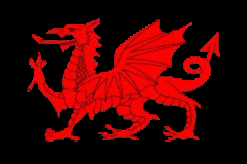

Leave a Comment